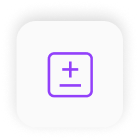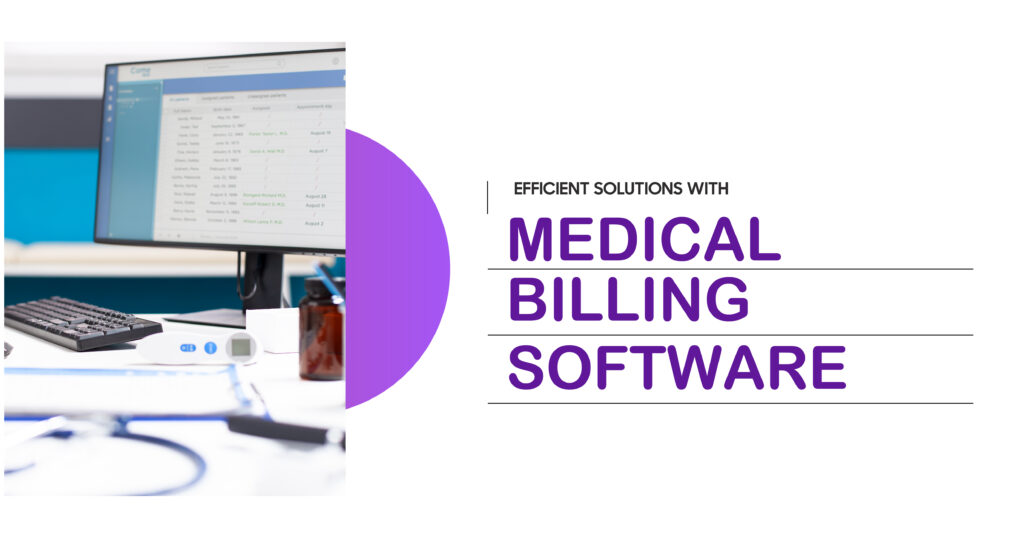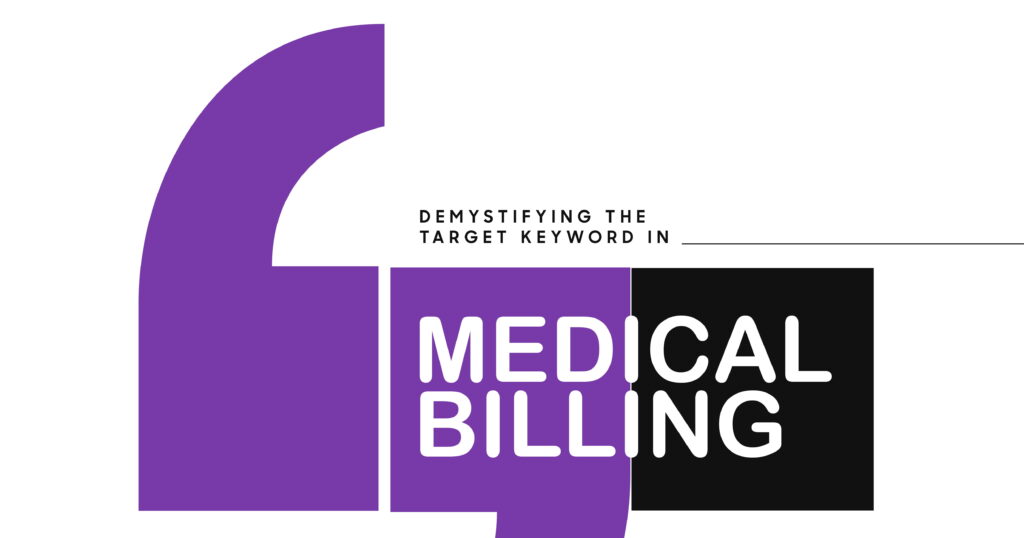Managing the financial side of a healthcare practice can be daunting, with complex tasks like claim processing, patient billing, and insurance verification eating into valuable time. Medical billing software offers a streamlined solution, automating these processes to boost efficiency and accuracy. By integrating with electronic health records and optimizing revenue cycle management, this technology helps practices stay financially healthy while focusing on patient care.
This blog dives into what is medical billing software, its key features, benefits, and how to choose the right solution for your practice, with insights tailored to enhance healthcare invoicing and accounts receivable management.
What Is Medical Billing Software?
Medical billing software is a specialized tool designed to automate and manage the financial operations of healthcare practices. It handles tasks like claim processing, healthcare invoicing, payment posting, and insurance verification, ensuring accurate and timely reimbursements. By integrating with electronic health records, it pulls patient data directly into billing workflows, reducing manual errors.
The American Medical Association emphasizes that efficient billing systems are critical for practices to maintain cash flow, especially as payer policies grow more complex. This software simplifies revenue cycle management, making it easier for practices to track claims, manage denials, and communicate with patients about their bills.
Key Features of Medical Billing Software
Top-tier medical billing software comes equipped with features to streamline financial processes. These tools are designed to save time, reduce errors, and improve collections. Key features include:
- Claim Processing: Automates claim creation and submission to payers, with real-time status tracking.
- Insurance Verification: Checks patient coverage before services, reducing claim denials.
- Patient Billing: Generates clear invoices and supports payment plans for patients.
- Payment Posting: Records payments from insurers and patients, syncing with accounting systems.
- Accounts Receivable Management: Monitors unpaid claims and automates follow-ups to boost collections.
| Feature | Description | Benefit to Practice |
| Claim Processing | Automates claim submission and tracking | Speeds up reimbursements |
| Insurance Verification | Confirms coverage in real time | Reduces denied claims |
| Patient Billing | Creates user-friendly invoices | Improves patient satisfaction |
| Payment Posting | Logs payments accurately | Enhances financial clarity |
| A/R Management | Tracks and follows up on unpaid claims | Increases collection rates |
Benefits of Using Medical Billing Software
Adopting medical billing software transforms practice operations by saving time and improving financial outcomes. It reduces administrative burdens, allowing staff to focus on patient care rather than paperwork. The software also minimizes errors in claim processing, which the National Healthcare Anti-Fraud Association reports can cost practices up to 7% of their revenue due to denials.

Other benefits include:
- Faster Reimbursements: Automated claims and follow-ups shorten payment cycles.
- Enhanced Accuracy: Integration with electronic health records ensures correct coding and documentation.
- Improved Patient Experience: Transparent billing processes build trust and reduce disputes.
- Cost Efficiency: Reduces the need for extensive billing staff or outsourcing.
- Scalability: Adapts to growing practices with higher claim volumes.
By optimizing revenue cycle management, practices can maintain steady cash flow and focus on delivering quality care.
Types of Medical Billing Software
Medical billing software comes in various forms to suit different practice needs. Understanding these types helps providers choose the right fit:
- Cloud-Based Software: Hosted online, accessible from any device with internet. Ideal for practices seeking flexibility and low upfront costs.
- On-Premise Software: Installed locally on practice servers. Suited for large practices with robust IT infrastructure.
- Integrated EHR Solutions: Combines billing with electronic health records for seamless data flow. Best for practices prioritizing workflow efficiency.
- Standalone Billing Software: Focuses solely on billing tasks. Good for small practices with basic needs.
| Software Type | Best For | Pros | Cons |
| Cloud-Based | Small to medium practices | Low cost, remote access | Requires internet |
| On-Premise | Large practices | High control, security | High setup cost |
| Integrated EHR | Practices with EHR | Streamlined workflows | Complex setup |
| Standalone | Solo practitioners | Simple, affordable | Limited features |
How to Choose the Right Medical Billing Software?
Selecting the best medical billing software requires evaluating your practice’s needs and priorities. Consider these factors:
- Practice Size: Small practices may prefer cloud-based or standalone solutions, while larger ones need integrated or on-premise systems.
- Integration Needs: Ensure compatibility with existing electronic health records for smooth data transfer.
- User-Friendliness: Choose software with intuitive interfaces to minimize staff training time.
- Support and Updates: Opt for providers offering reliable customer support and regular software updates.
- Cost: Balance upfront costs with long-term value, considering subscription fees or licensing.
Ask vendors about their claim denial rates, integration capabilities, and scalability. A 2024 report by the Journal of Medical Practice Management suggests that practices with integrated billing software see a 15% reduction in claim denials, making these factors critical.
Boost Your Billing With Indigo Billing
Streamlining your practice’s financial operations is key to thriving in today’s healthcare landscape. By partnering with Indigo Billing, you gain access to cutting-edge medical billing software tailored to your needs, from claim processing to accounts receivable management.
Our solutions empower your practice to reduce errors, accelerate payments, and enhance patient satisfaction. Ready to elevate your revenue cycle and focus on what matters most – patient care?
Contact Indigo Billing today to learn how we can transform your billing processes.

FAQs
What are the common problems solved by medical billing software?
Medical billing software addresses issues like claim denials, coding errors, and delayed payments. It automates tasks such as insurance verification and payment posting, reducing manual mistakes. This ensures faster reimbursements and smoother revenue cycle management.
How does medical billing software improve efficiency in healthcare practices?
The software automates repetitive tasks like claim processing and patient billing, saving staff time. Integration with electronic health records eliminates duplicate data entry, boosting accuracy. Practices can focus on patient care while maintaining financial health.
What should healthcare providers consider when selecting medical billing software?
Providers should evaluate practice size, integration with existing systems, and ease of use. Budget, customer support, and scalability are also key factors. Testing demos can help ensure the software meets specific billing needs.
Are there different types of medical billing software for small and large practices?
Yes, small practices often use cloud-based or standalone software for affordability and simplicity. Large practices may opt for on-premise or integrated EHR solutions for greater control and data integration. Each type caters to different operational needs.
How can medical billing software assist in overcoming billing challenges?
It tackles challenges like denied claims and patient payment delays by automating insurance verification and follow-ups. Advanced analytics identify denial patterns, enabling quick corrections. This streamlines healthcare invoicing and improves cash flow.